- A Google API access key (for multimodal inferencing)
Acquire Google API key
- Go to Google AI Studio
- Sign up for a free account or login to your existing account
- Click the “Get API key” button to create a new API key
- Copy the API key to your clipboard
Install plugin
- Navigate to your JetBrains IDE.
- Press
CTRL+ALT+Sto open theSettingsdialog and then go toPlugins. - Open the
Marketplacetab. - Search for
Voqal. - Press
Install. - Click
OKin theSettingsdialog.
Configure plugin
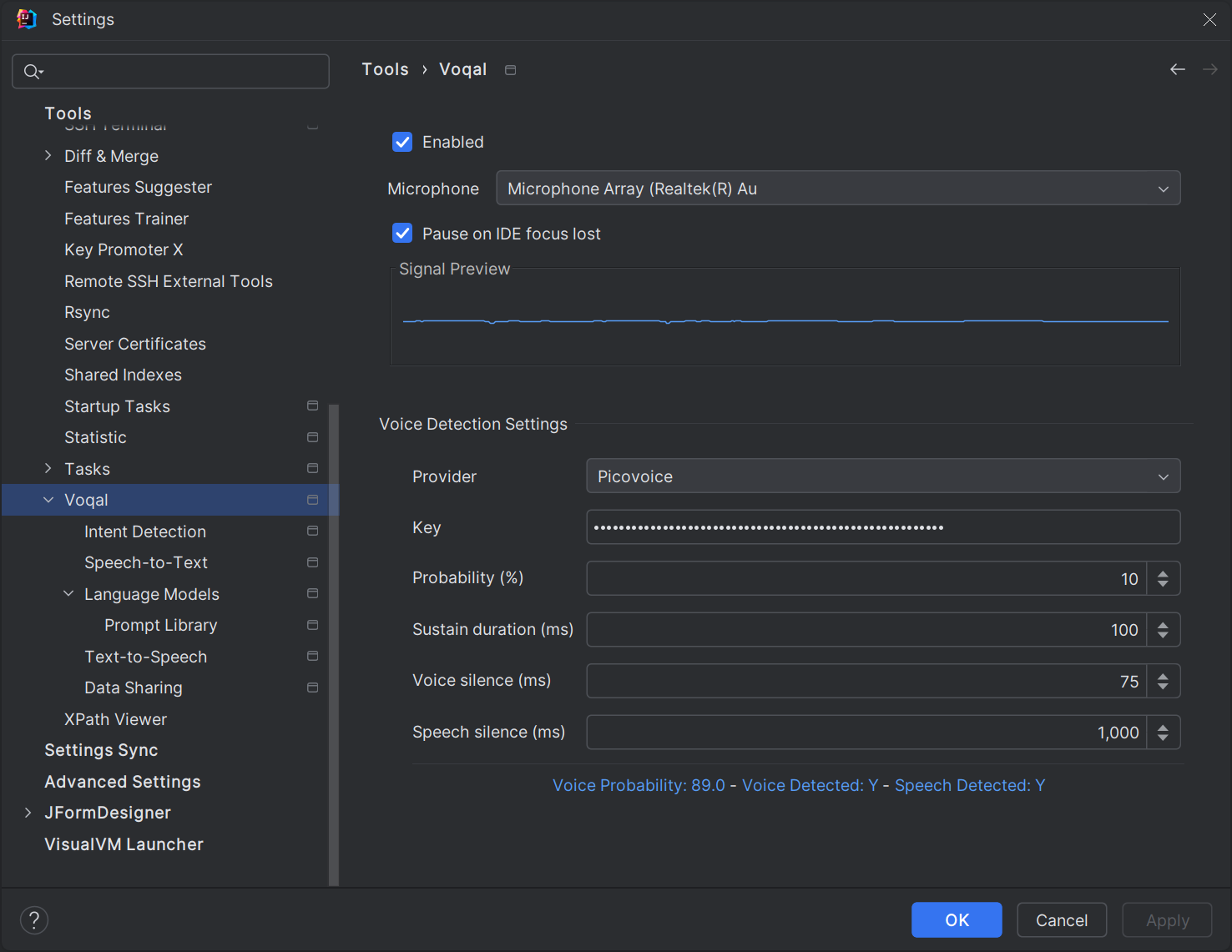
- Settings -> Tools -> Voqal